Album Cover
Now that you have completed your research into existing Album covers, choose a music artist that you like and create an album cover for a new release of theirs. Even though most people now stream music the album artwork is still very important in selling their product.
You will need to invent the title of the album and decide on the style of CD cover you are going to make.
- Choose THREE colours. One for the background, one for the name of your artist and one for the name of your album. Put these onto a word document and explain why you have chosen these colours (do they fit your musical genre? do they have connotations which an audience would like? are they easily recognisable? etc).
- Choose THREE images of your artist from the internet that you'd like to use on your CD cover. Put these onto a word document and explain why you have chosen these images (do you like the clothes your artist is wearing? do you like the style of the photograph? do you like the facial expression your artist has? etc)
- Choose THREE images from the internet that you'd like to use on your CD cover. Put these onto a word document and explain why you have chosen these images (do you associate them with your artist? do you associate them with your musical genre? do you like them for other reasons? etc)
- Choose THREE fonts you might use. You can select any from Photoshop. Put these onto a word document and explain why you like these fonts. Give a minimum of three reasons.
- Choose THREE possible album titles. You can use album track lists or any random words. Put these onto a word document and explain why you have chosen them.
- TASK 4 - Once you have completed all of the above tasks, begin using PhotoShop CS6 to make your Album Cover.
The information below should provide you with the technical expertise you need to get started.
PHOTOSHOP FAQ (Frequently Asked Questions)
Where do I find it?
In the start menu, select - all programmes - common programmes - Adobe Production Premium - PhotoShop (64bit)
How do I get started?
In the upper left select - file - new
What page size do I need?
CD covers are SQUARE, alter the height and width to 120mm.
Ensure the colour mode is 8bit, the resolution is 300 and the background colour is white.
Ensure the colour mode is 8bit, the resolution is 300 and the background colour is white.
How do I add an image?
You should have been able to save your image from google. In the upper left select - file - open and locate the image you downloaded. The image will appear in a new tab, DO NOT PANIC, pull the tab down by pressing and holding the left mouse button until it appears in front of your white square tab, next press shift + v to drag and drop the image onto your white square tab
The Image doesn't fill the square!
Press ctrl + t, now press and hold shift, pinch the corner of the image (and only the corner) and stretch it until it fills the space. You can use the move tool (shift v) to align it properly.
How do I add text?
On the left hand side it a T, click on the T and then draw a text box where ever you wish. Type the name of your band and select a font and a size just as you would do on word.
Why doesn't it look quite right?
In really, really basic terms, design is about symmetry. Try and imagine your CD cover is divided equally into thirds, in 2 of these thirds something 'different' should be happening to the remaining third. Try and align yours along these principles.

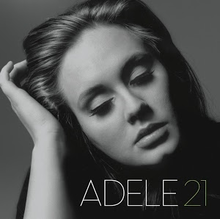
Comments
Post a Comment